If you’re a new seller on Amazon, there’s a good chance your first listing attempt was met with an unpleasant surprise — Error 5665.
This frustrating error is one of the most common roadblocks new sellers face when trying to add a branded product. But don’t worry — you’re not alone, and better yet, it’s fixable.
In this post, we’ll explain what Error 5665 means, why it shows up, and most importantly, how to resolve it quickly and correctly.
What is Amazon Error 5665?
Error 5665 occurs when you try to list a new product under a brand name that hasn’t been registered with Amazon — or hasn’t been approved by them yet.
The message usually looks like this:
“To list products under this brand, you must submit an application and receive approval from Amazon.”
Amazon takes brand protection seriously. So when you create a listing using a custom brand name (even if it’s your own), their system flags it to prevent abuse, counterfeits, or unauthorized brand use.
Why Do New Sellers Encounter This?
New sellers are often “greeted” with Error 5665 when:
- Trying to list a product with their own private label brand
- Adding a custom brand name on the first listing
- Not yet approved for the brand in Amazon’s system
- Using a brand name that Amazon suspects might be trademarked
Even if the brand name is yours and not registered yet, Amazon wants proof.
How to Fix Error 5665 (Step-by-Step)
Step 1: Go to Seller Central > Manage Inventory > Add a Product
Try creating the product listing again — this time, use exactly the brand name you want.
Once the error pops up, it should give you an option to “Request Approval.” Click that.
Step 2: Submit Brand Documentation
Amazon will ask for one or more of the following:
- Product photos showing your brand name permanently affixed on the product or packaging
- A trademark certificate (if you have one — not required)
- A supporting letter or explanation that the brand is your own and is not infringing
Tip: Make sure your brand name appears clearly on the product AND packaging, not just a sticker or insert.
Step 3: Wait for Amazon’s Response
Amazon usually responds within 24–72 hours. If your documentation is accepted, you’ll be allowed to list your product under that brand name moving forward.
What If You Still Get Rejected?
If Amazon rejects your submission:
- Double-check that your product images show the brand name permanently printed or engraved
- Avoid mockups or photoshopped images — Amazon will not accept these
- Resubmit with clearer, high-quality photos
- If all else fails, you can list your product under “Generic” temporarily, then rebrand later once your application is approved
Bonus Tip: Register Your Brand (Eventually)
Although not required to resolve Error 5665, Amazon Brand Registry offers:
- Increased protection against hijackers
- Access to A+ Content and Sponsored Brand Ads
- Better control over listings
To join Brand Registry, you’ll need a registered trademark — something many sellers pursue once they gain traction.
Still Stuck? Bettersell Can Help
If you’re still facing issues with brand approval, Error 5665, or listing problems, our team at Bettersell can walk you through the process or handle it for you.
We help new sellers:
- Fix rejected brand submissions
- Get documentation right the first time
- Avoid permanent listing issues from day one
Final Thoughts
Error 5665 is Amazon’s way of protecting brand integrity — but it can feel like a major roadblock for new sellers just trying to get started.
Fortunately, it’s easily resolved with the right documentation and a little patience.
Need help? Contact Bettersell today, and let’s get your brand up and running — the right way.
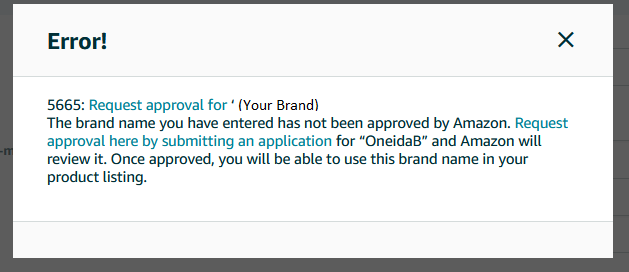
Leave a Reply